In recent years, the way people shop has changed. Instead of physical stores, consumers are increasingly buying online. Additionally, competition has increased with the emergence of new online stores. Millions of purchases are made through Google every day, making Google advertising an extremely important channel for online stores. While search advertising is crucial, online stores should definitely implement Google Shopping advertising. With Shopping, you reach the same target audience as with search advertising, making it a very profitable ad format.
Shopping advertising was launched in 2010 and has been growing in popularity ever since. Today, Shopping advertising is possible in 40 different countries. In Finland, Shopping advertising has been available since 2019.
What is Shopping Advertising?
Google's Shopping ads are visual ads that appear at the top of search results, making them more attention-grabbing than regular text ads. Shopping ads are informative because, in addition to the image, they display basic information about the product being sold. This includes the product's name, brand, price, and size.
Users don't need to click on the ad to see the product's price, as it's already displayed in the ad. This means that only people interested in that specific product or actively searching for it will click on the ad, reducing unnecessary clicks. Shopping ads have been shown to have a click-through rate of over twice that of regular text ads, and clicks more often lead to conversion, i.e., product purchase.
Why Should You Use Google Shopping Ads?
Most people start their search for products, like new shoes, by conducting a Google search. The main goal of Shopping advertising is to keep your company visible where customers are looking.
Shopping ads and regular text ads appear together in the same search results. Creating text ads requires more effort because you have to write keywords and ad copy yourself. In Shopping advertising, the focus shifts from ad copywriting to more technical aspects, such as creating a product feed. Based on the product feed from your online store, Google generates relevant ads and displays them to the right people at the right time.
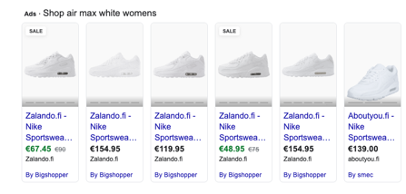
Shopping vs Search Advertising
Search ads are purely text-based, whereas Shopping ads prominently feature an image of the product. Search ads appear when specific pre-defined keywords are used in a search. Shopping ads, on the other hand, do not rely on specific keywords but rather on Google's optimization of product data to show the most relevant ads to customers.
You can run Shopping advertising concurrently with Google search advertising, as these two types of ads complement each other. In the best case, using multiple ad types simultaneously strengthens your brand's position.
Shopping vs Display Advertising
Both Google Shopping and Display advertising use visual ads. At first glance, you might think these two ad types are similar. However, in reality, Shopping advertising is a completely different type of ad.
Display ads do not appear in Google search results, whereas Shopping ads do. Shopping advertising targets the same audience as search advertising. Display advertising offers fewer targeting options, which is why its ROI does not reach the level of Shopping advertising. Additionally, display ads are more static and do not automatically update product information like price or availability.
Dynamic Remarketing
Shopping ads are also useful for dynamic remarketing. Dynamic remarketing allows you to show customized ads to people who have previously visited your online store.
With dynamic remarketing, a visitor who has been to your online store will later see a tailored ad. For example, if a customer has viewed a pair of white Nike sneakers, they can be shown an ad for those exact same sneakers the next day.
The advantage of dynamic remarketing is an increase in conversions. Usually, only a small percentage of online store visitors make a purchase during their first visit. Therefore, retargeting is logical for those remaining customers who didn't make a purchase. Often, a customer is ready to make a purchasing decision when they see an ad for a product they've previously viewed.
Google's AI optimizes the price, image, and selected text in the ad based on the behavior of visitors to your website. The goal is to reach customers with an optimized ad based on their interests. Remarketing always requires code installation on your website.
Creating a Product Feed
You can create a product feed for your Shopping campaigns in two different ways: by using an application or by manually creating a table of the products you sell. The product feed is a list of all the products your company sells. The product feed must meet specific requirements set by Google. The requirements depend on what products your company sells and in which countries.
If any product does not meet these requirements, Google will reject it, and it cannot be advertised until the errors are corrected.
The following information should be included in the product feed:
ID Number: A unique identifier for each product.
Brand: The brand or store name.
Title: The product name to be displayed in the ad.
Description: Important information about the product.
Product Category: Selected from Google's predefined categories.
Product Type: Recommended by Google for better campaign management.
Link to Product Page: Should start with http or https.
Availability Information: Indicates whether the product is in stock.
Price: Clear indication of the product's price and currency.
Five Ways to Improve Your Ads:
Use High-Quality Images: Quality images grab attention and help your business stand out.
Display Reviews: If possible, include reviews in your ads. A minimum of three reviews for a single product is required.
Incorporate Key Keywords in Titles: Optimize your titles for search engines by placing the most important keyword first.
Write Detailed Product Descriptions: Google also optimizes ads based on product descriptions, so make sure they're search engine optimized.
Focus on Popular Products: Concentrate your advertising efforts on your company's most popular products.
Five Ways to Optimize Your Campaigns:
Optimize the Product Feed: Start with a focus on product images, as high-quality images are highly effective in grabbing customers' attention.
Create a Sensible Campaign Structure: Just like in search advertising, a sensible campaign structure is crucial in Shopping advertising.
Use Negative Keywords: While you can't specify keywords for Shopping ads, using negative keywords is crucial to limit ad visibility on unwanted searches.
Exclude Unprofitable Products: You can easily stop advertising unprofitable products by excluding them from the selected Shopping campaign.
Monitor the Competition: Price significantly impacts the success of a Shopping campaign. Since Shopping ads only consist of a title, image, and price, if a customer sees two identical ads, they will likely click on the one with the lower price.
Need help with Shopping advertising? Contact us - we're happy to assist!



